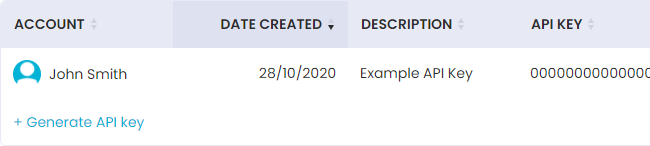Developer API Documentation
Version 1
Developer API Documentation
Version 1
Extend and interact with
Commission Factory
All access to the Commission Factory API requires an API key, which you can generate under your user profile in the Commission Factory dashboard.
You should generate a new API key for each third party that requires access to your account. This allows you to revoke access to an individual third party by deleting a single API key, while continuing to allow access to other third parties with separate API keys
Log into the Commission Factory dashboard using your email address and password.
Click on the user profile menu at the top right of the page, and then click on "Profile and preferences".
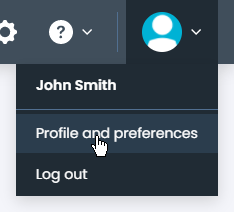
Click on the tab titled "Apps and API keys".
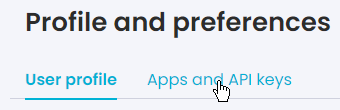
Click on the "Generate API Key" button.
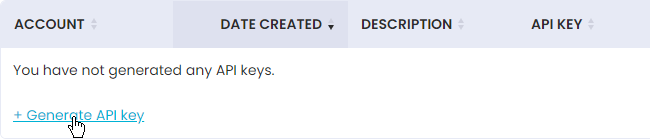
Select one of your advertiser or affiliate accounts, and enter a meaningful description for the new API key so that you can easily identify it later.
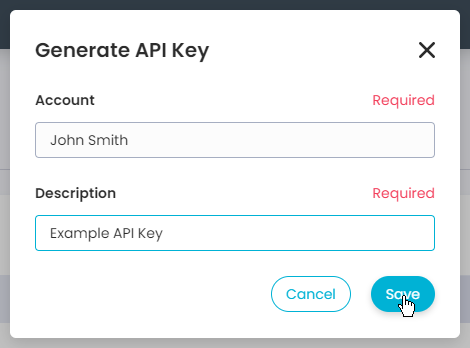
Click the "Save" button. Your new API key will appear in the list, and you can start using it immediately.